Head Against Wall: Odd Bootable USB Behavior

So for work, we provision devices to send to clients using a bootable USB Ubuntu installer with a bunch of custom options and additional software.
This all happens without hiccups generally...until this week, when I needed to clone the drive for someone else.
After much weeping and gnashing of teeth (imaging, burning ISOs, partitioning, formatting, boot flags, dd) while trying to make a cloned drive I finally realized a different between my "known good" drive and the new ones I was trying.
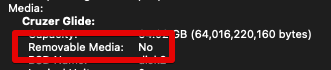
The drive was not being read by my system as removable while all the other drives I was trying had this field listed as yes.
Loe and behold: https://forums.sandisk.com/t/usb-flash-drive-showing-up-as-local-disk/32386
This article describes an issue with older SanDisk USBs where the devices show up as a hard drive instead of as removeable storage.
Although this was an error, this fortuitous error actually helped our provisioning process. See, to set up the stick for UEFI booting, I simply extracted the Ubuntu ISO onto the drive. The ISO is set up for dual Legacy and UEFI booting. Then, since UEFI can boot from a FAT32 file system, I just added my additional customized files and preseed file.
Since my target systems read this as a hard drive, this worked wonderfully.
But, now making a new drive without this error, my target systems are not picking up the USB as a filesystem to be used for boot and therefore kept throughing these highly useful "Unable to find medium containing a live file system" errors.
Probably 2-3 straight days of research finally led me here: https://forums.linuxmint.com/viewtopic.php?t=244306
The end result is that you need to add live-media=/dev/sdb1 to the linux line in grub.cfg.
Everything is going swimmingly now.