pfSense With CenturyLink 1GB Fiber

We just recently moved into a neighborhood that offers CenturyLink 1GB fiber into the house. I mistakenly though the change would be as simple as plugging in my current setup to whatever modem they provided. Turns out that is not the case and that a little more work is required. The issue was compounded by a boot issue with my pfSense box that I had to troubleshoot first.
As for getting up and running with CenturyLink fiber and pfSense 2.4.4, here is what I had to do.
This forum post was a huge help and basically laid out all the steps. This post will be basically the same steps, but with pictures!
1) Call CenturyLink as they will have to provide you with your PPPOE account credentials. I had to call a random support number and then get transferred to the right folks because apparent fiber support is a totally different organization.
1) Create a VLAN assignment. Research on the internet indicates that CenturyLink uses VLAN 201.
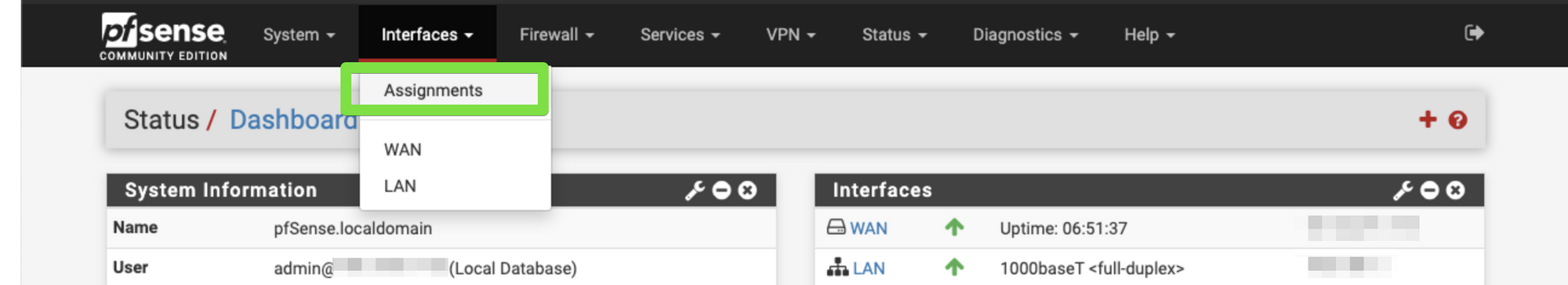
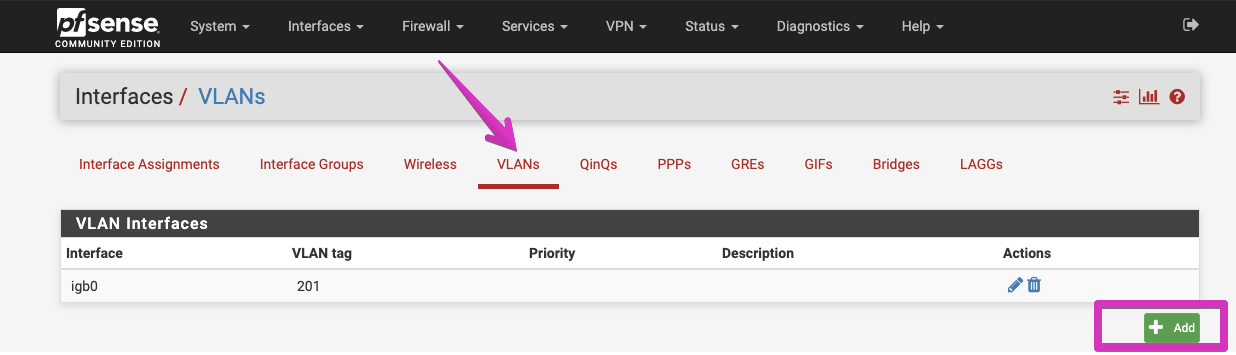
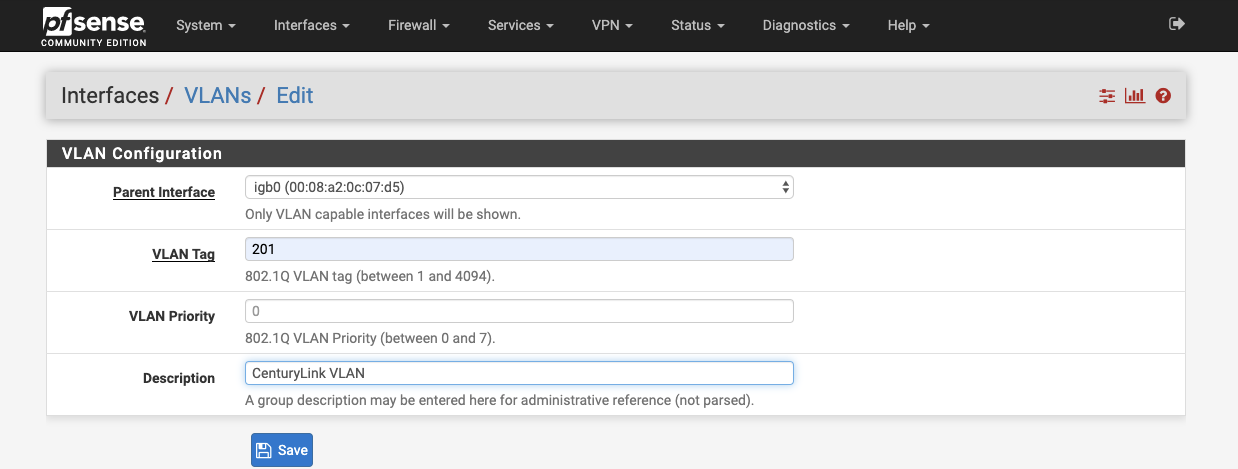
2) Next we need to configure the PPPOE interface which is how we will actually connect to the CenturyLink network.
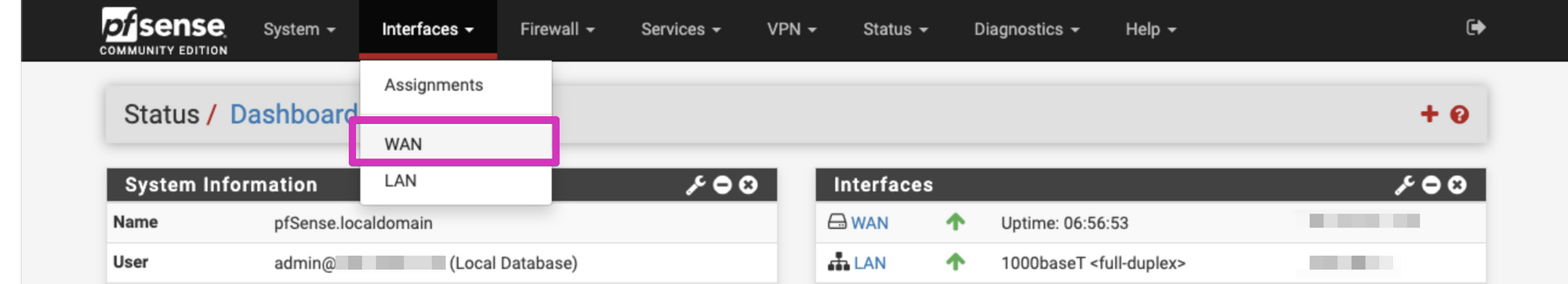
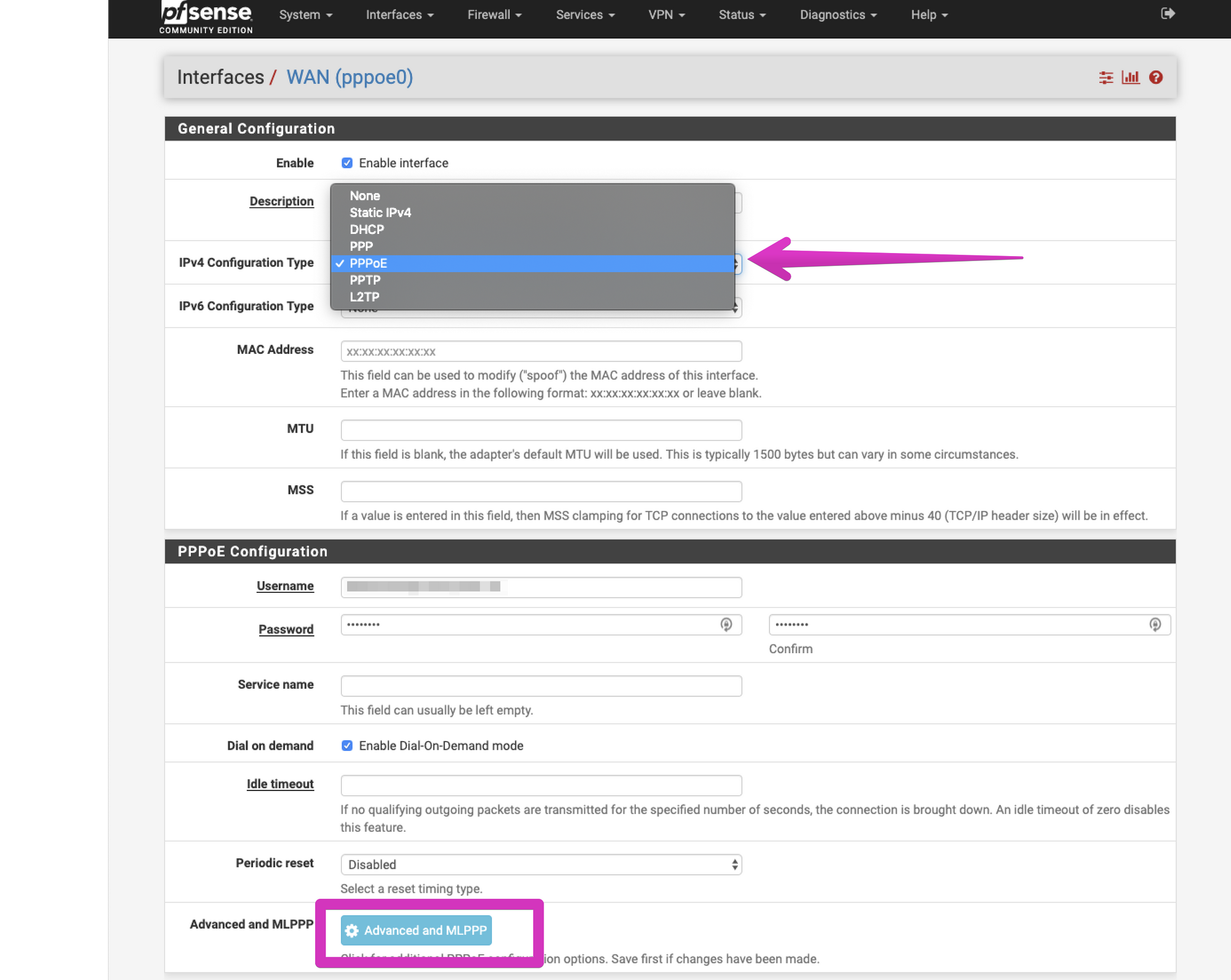
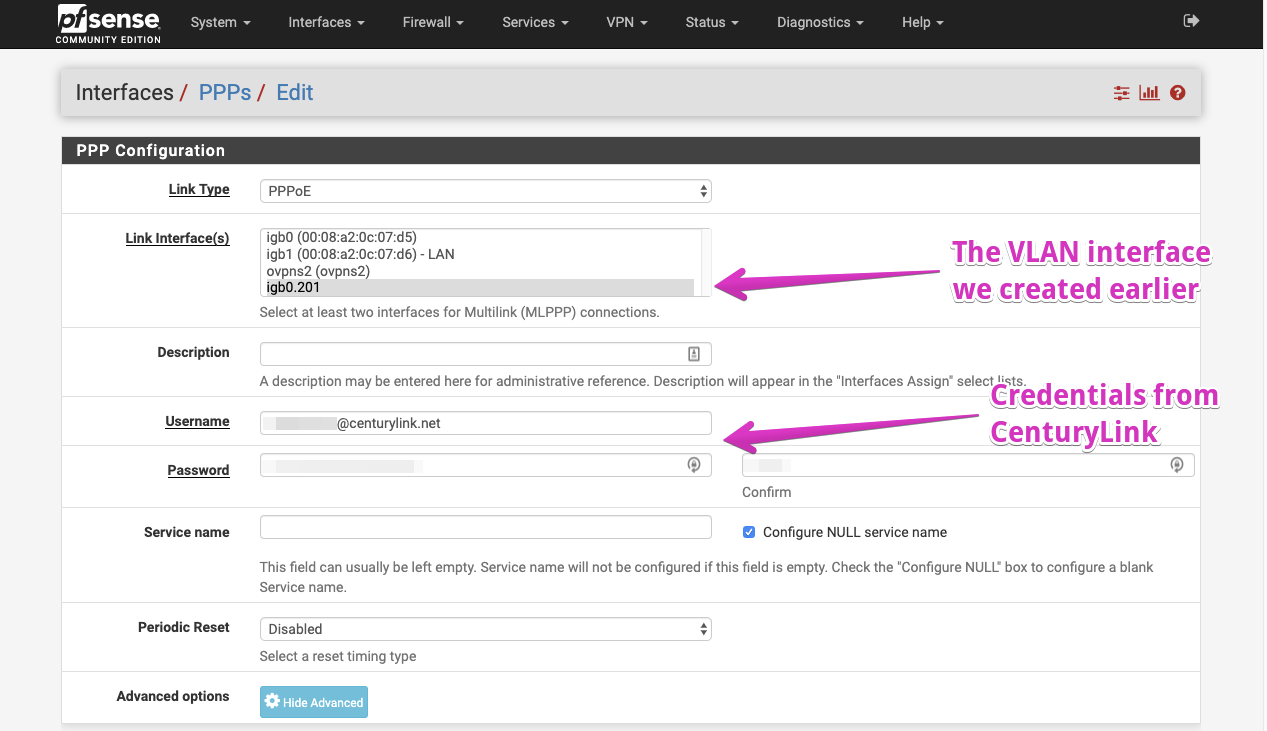
3) Verify connectivity, within a minute or so, you should see the WAN interface come up with an IP address.
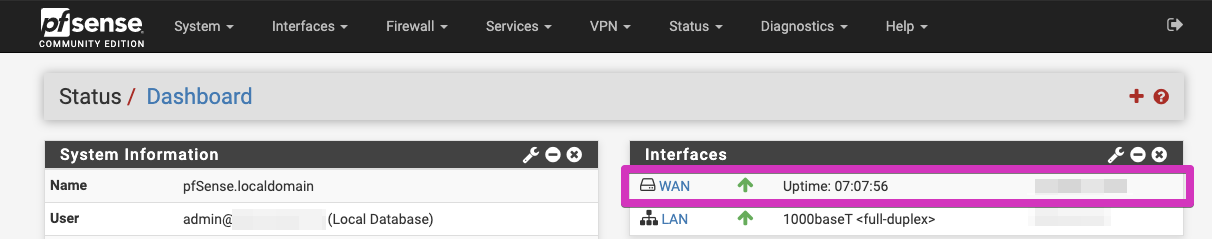
If the interface does not come up, you can go to Status > System Logs > PPP to view the logs related to the PPPoE connection.