Flight Simulator and PilotEdge For IFR Training

DISCLAIMER: I am not an instructor. Real flight training is necessary to maintain proficiency.
I am in the middle of my Instrument Rating training. While the basics of instrument flying make sense to me, I still find myself jumbling up read backs, taking longer than I should to set up radios, and generally still poking and prodding to figure out the G1000 in the planes that I fly.
Because I wanted some additional training outside of my lessons with my CFII I starting looking into flight simulators. Generally, people choose between Microsoft Flight Simulator (MSFS) and X-Plane. I ended up using X-Plane for two reasons:
- They have a free trial that allows 15 minutes of flying at a time.
- The general internet consensus seemed to be that X-Plane is better for instrument flying while MSFS is better for scenery and graphics.
X-Plane Trial and G1000 Familiarity
I started down this path initially just to learn more about all the buttons and functions on the G1000. I did my Private Pilot training in a six-pack, so the G1000 was all new to me.
The free trial will initially drop you into a Cirrus SR22, but you can easily change that to whatever trainer you might be using (a Cessna 172S NAVIII in my case). With that plane loaded up, I was able to hit all the buttons on the X1000 (X-Plane's simulated G1000).
In just a few minutes of being able to play with the G1000 without having to pay a dime, I already felt more comfortable. My next flight lessons definitely went better having played around a bit on the G1000 at home.

Autopilot
So far in my instrument and even PPL training, I have never had an opportunity to fly with an autopilot. Some of my current flight school's planes have autopilot, but not all, so training on the AP can be a bit tricky. X-Plane also gave me the opportunity to play with and better understand the autopilot.
Given that a flight simulator will never really help with building stick and rudder skills, I am more than happy to use the AP and start making mistakes that I can learn from on the ground before having to pay to learn it in a SIM or flight lesson.
Case in point, on my last flight, I was changing over VORs on a Victor Airway and I set the outbound course from my next VOR instead of the reciprocal which resulted in the AP trying to do a 180-degree turn. Now I won't make that mistake again in the air!
Connect to ForeFlight
While this is not a new feature by any means, you can also connect X-Plane to ForeFlight and use it as you would on an actual flight. This is also really good for working through and developing your workflows while on an instrument flight.
PilotEdge
The real winner here is PilotEdge. Even as a 100+ hour pilot, I still get very nervous on the radio and still jumble up my radio calls. Tools like PlaneEnglish can help but honestly, talking to real controllers is the thing that works best for me.
PilotEdge is a live ATC plugin for most flight simulators. You simply connect and you are talking to real people. You have to still tune the correct frequencies and use correct phraseology. Honestly, it feels like the real deal.
While using things like LiveATC and PlaneEnglish are helpful, for my learning style, doing the real thing is really helping to solidify my skills and knowledge.
PilotEdge also has a free trial. So for $0 you could be trying this stuff out.
Rating Program
They also have rating programs for both new pilots and instrument pilots. I have done the first two instrument pilot ratings and I have to say, I am as worn out after doing those as I am after a Progress Check at the flight school. I highly recommend these if you are an instrument student.
Additional Traffic and Radio Comms
The PilotEdge network includes other users as well as "drone" flights, so that the world feels much more realistic. You have to be aware enough not to step on others and also, look out for other traffic, just like in the real world.
Flight Logs
All of the flights from PilotEdge are recording and available on their tracking website. This does not do much for you but it is kind of cool.
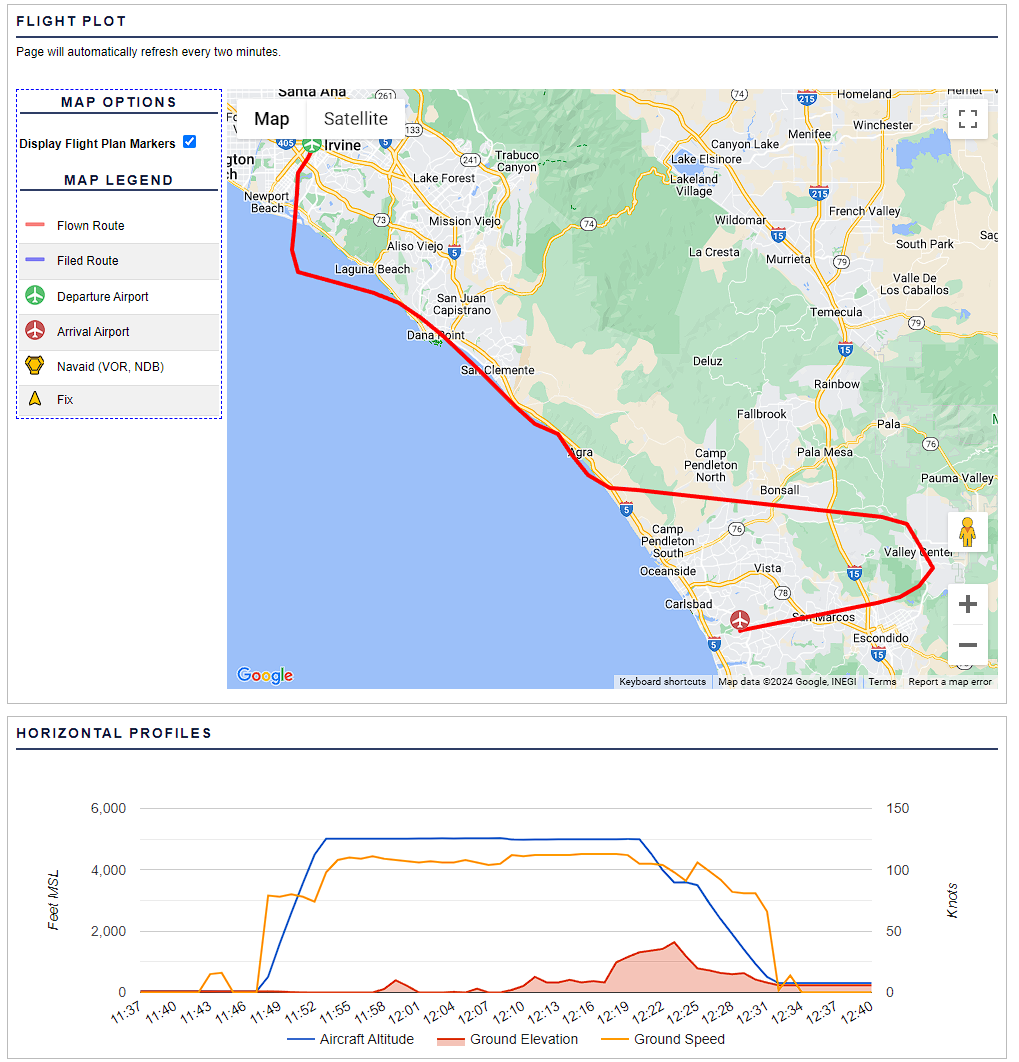
Sim Gear (Yoke)
While not absolutely necessary, I think a yoke and throttle quadrant really help with being the most effective in the sim. Without them, your multitasking abilities are severely limited unless you want to do everything with keyboard shortcuts.
For me, wanting to learn more about the buttons and functions on the G1000, a yoke and throttle were a must, so that I could fly with one hand while pointing and clicking buttons with my mouse.
Of course you could go all out and spend thousands of dollars on more realistic controls if you want. But for my purposes, a used yoke and throttle from eBay were more than sufficient.
Try It
So if you are an instrument student looking for a way to continue building your skills at home, maybe try this path out. Of course, be sure that you already have a solid foundation from you CFII so that you are not entrenching bad habits.
